This quickfix is about muting search highlights when using the text editor Emacs with its vim emulation Evil Mode.
Problem description
Sometimes the quickest way to navigate through a file with vim is to enter a
search term and work your way through the search results if necessary. Search
highlighting may assist you by providing a visual clue as to what your current
found result is and where the next results are.
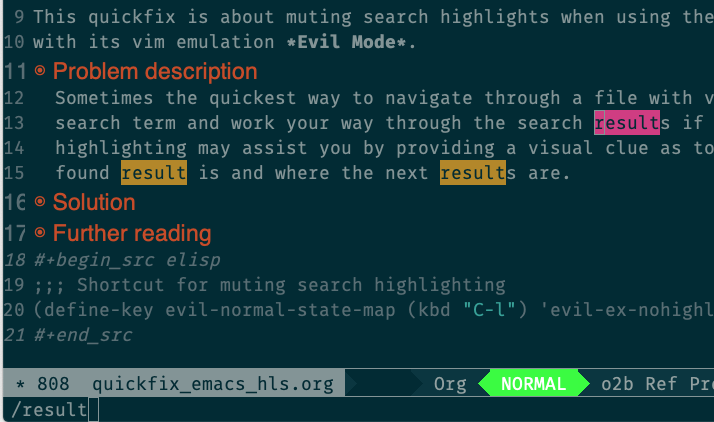 However, as soon as the cursor is in your desired position, search
highlighting persists and can become a nuisance. Fortunately, there is a quick
way to mute it on demand: The
However, as soon as the cursor is in your desired position, search
highlighting persists and can become a nuisance. Fortunately, there is a quick
way to mute it on demand: The :noh command (short for :nohlsearch) has
exactly this purpose. If you want an even more comfortable solution, you can
create a custom shortcut in vim. Drew Neil suggests in Tip 80 of his book
Practical Vim to bind the :noh command as an add-on to the key combination
Ctrl+l:
1nnoremap <silent> <C-l> :<C-u>nohlsearch<CR><C-l>This makes sense because Ctrl+l normally redraws the buffer in vim and
muting of search highlights is a sensible feature to add.
In Emacs, we may do the same and bind Ctrl+l to a macro executing the
strokes :noh in evil normal state. However, there is a slightly faster
solution available.
Solution
The variable evil-ex-commands, as its name suggests, contains the
information which ex command corresponds to which lisp function. A quick
call to describe variable (shortcut Ctrl+h Ctrl+v) and a search for "nohl"
yield that :noh call the lisp function evil-ex-nohighlight. Thus,
is the desired solution. Note that the standard behaviour of Ctrl+l in Emacs
is to recenter the viewpoint at bottom, top or original center, a
functionality which I personally do not need since Evil mode provides some
alternatives (for example, H, M, and L jump to the top, center, and
bottom, respectively, of the current buffer and zz centers the current
cursor position vertically). However, if you also want to redraw the buffer
just like in the vim solution the elisp function redraw-frame seems to do
the trick.